There are excellent photo organizers, comprehensive photo developing tools, full-featured image editors, and there’s Zoner Photo Studio which offers you the best of the three worlds. With a simple and highly attractive interface, a plethora of editing features and effects, and a wide range of cataloging features, this professional photo app comes with all the tools you need to enhance your best shots and keep them all neatly organized.
Divided into three main modules – Manager, Develop, and Editor – Zoner Photo Studio is a comprehensive solution for both amateur and professional photographers. Managing and organizing your photo collections is simple and highly rewarding. You can import photos directly from your camera, from external storage devices, and from any picture folder already stored on your system. Photos are sorted automatically, organized in folders and subfolders, and even backed up to a location of your choice. You can then search for photos using the folder, calendar, and keyword views, and you can add distinctive names, personal ratings, colored labels, and even geo tags to your pictures to help you organize your collections.
Developing your digital photos using Zoner Photo Studio is great fun. You can apply all the most common corrections to your pictures in just a few clicks. White balance, exposure mistakes, color corrections, color shifts, etc., are easily customized using the sliders provided. Of course, you can also crop, shrink, resize, and rotate your pictures here, and apply some quick filters and effects to them (clarify, sharpness, grayscale, etc.) to enhance them in a snap and have them ready for the Editor.
Editor is the third main module in Zoner Photo Studio, and here is where you can unleash all your creativity and transform your favorite pictures into stunning creations. The possibilities are endless, and the program offers you all the features and functions you will ever need to turn average pictures into works of art. All of these can be applied to the entire image or to a specific area or object, which can be easily selected using any of the various lassos, wands, and shapes provided. You can start by trying any of the 38 editing presets available in the Editor. They will add that final finish you were looking for with just one click. Removing all kinds of blemishes, unwanted objects, skin imperfections and wrinkles is a bit more laborious, though both the Healing Brush and the Clone Stamp make it really easy. Tone-mapping HDR will make your pictures look real and overcome many light limitations that cameras cannot overcome, while the color filters will give them that special tone that makes them special.
Instead of just reading a list of features, filters, effects, and other tools, I recommend that you try all of them on your own pictures. You will need more than one session for sure, and that’s why you are given 30 days to go through them all and see what Zoner Photo Studio can do for your best shots. It is intuitive, it is comprehensive, it is well designed and attractive – a professional all-in-one photo organizer and editor that you will surely find to be worth trying.
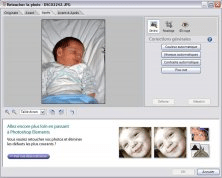
Adobe Photoshop Album Starter Edition - find, share, CD, email, calendars, etc.
Comments (2)